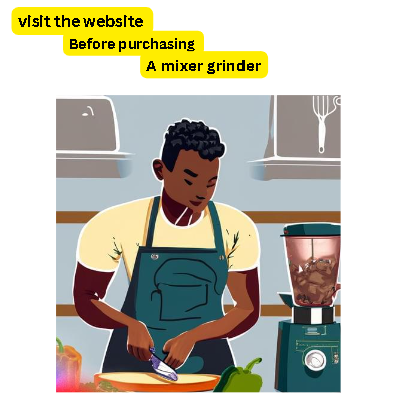Looking for Best Free Ai tools then your search end here. Here we are going tell you the best Ai tools which help you in your day to day life.

Introduction
A branch of computer science called artificial intelligence (AI) is concerned with building tools that are capable of carrying out operations that ordinarily call for human intellect. Making a computer, a robot that is controlled by a computer, or software think intelligently like a human mind requires researching the cognitive processes and patterns of the human brain.
Artificial intelligence (AI) is now quit popular .you’ve probably all heard of it. There are a number of tools that are particularly well-known at the moment that many people use on a daily basis.
The free Ai tools are shown below:
Table of Contents
ChatGPT
- Natural language processing (NLP) technology is used by ChatGPT, an artificial intelligence chatbot created by OpenAI, to produce human-like dialogues.It may help with chores like writing emails, articles, and coding as well as provide answers to inquiries.Text may be condensed while still maintaining the major concepts and important details using ChatGPT’s content analysis and condensing capabilities.Additionally, it can compose stories, poetry, blog entries, essays, and more.ChatGPT is based on the GPT-3.5 and GPT-4 foundational models from OpenAI’s proprietary series, which have been enhanced for conversational applications by combining supervised and reinforcement learning methods.ChatGPT’s free version employs the GPT-3.5 model, while subscription customers have access to the more sophisticated GPT-4 model.
Here are the step-by-step processes to open ChatGPT:
- Create an OpenAI account by providing a working phone number and email address.
- Log into your account at chat.openai.com by going there.
- I agree to the terms and conditions.
- Start using ChatGPT to have conversations that seem like real people, to respond to queries, and to help you with activities like writing emails, essays, and code.
It should be noted that ChatGPT’s free version employs the GPT-3.5 model while premium customers have access to the more modern GPT-4 model. Additionally, ChatGPT was trained on a sizable quantity of data prior to its research peek and continues to learn from the human expertise users contribute, enabling it to respond intelligently to a wide range of topics.
DALL-E 2
- A new AI system called DALL-E 2 can produce art and realistic visuals from a description given in plain language. It is the DALL-E model from OpenAI’s replacement. When given a written description, DALL-E 2 may use a combination of concepts, characteristics, and styles to produce unique, realism-based visuals and artwork. It can create huge new compositions by expanding photos beyond the boundaries of the original canvas and can realistically modify old photographs using captions in natural language. DALL-E 2 is capable of taking a picture and generating several iterations that are influenced by the original. Before producing an output, it employs its own “understanding” of the subject, the style, colour schemes, and the intended conceptual meaning. The output of DALL-E 2 is produced by merging the previous and unCLIP models.Unlike the previous DALL-E model, which could only produce pictures up to 256×256 pixels in size, it can now produce images up to 512×512 pixels. DALL-E’s price is not made known.
Here are the steps to open DALL-E 2:
- Visit the DALL-E 2 website.
- Open a new account or log in
- You’ll see DALL-E 2’s home screen as soon as you enter. There is a text section where you may provide a prompt and a gallery of artwork made using DALL-E 2.
- Enter your command in the text box. Take your time and be precise as you only have 400 characters to work with..
- Select “Generate” from the menu.
- You’ll have four AI-generated photos to pick from after a little delay.
- To download, save to a collection, or share to DALL-E, simply click on any of them.
There are other methods to utilise DALL-E 2, such as submitting a picture for the AI to change according to your directions or selecting “Surprise me” to have the AI-friendly description automatically generated. Plan carefully since you only have a certain quantity of credits available.
Quillbot
- A programme called Quillbot employs artificial intelligence (AI) to assist users in their writing. Summarising and paraphrasing are its two key characteristics. The summarising tool may reduce a lengthy article or document into a brief paragraph that contains the most crucial details. People may rewrite their writing with the use of the paraphrase tool to make it clearer and modify the tone. Quillbot may make writing better right away by removing superfluous words and assisting in communicating ideas clearly. Additionally, it features a built-in thesaurus feature that makes it simple to swap out certain words and writing styles, enabling users to write as they choose. Both professionals and students may use Quillbot to write more effectively and efficiently.
Here are the step-by-step instructions to open Quillbot:
- Please visit the Quillbot website.
- In the upper right corner of the page, click the “Log In” button.
- You may access your account by entering your email address and password. The “Sign Up” option will allow you to create an account if you don’t already have one.
- After logging in, select “Web App” from the top menu to access the Quillbot web application.
- Select the functionality, such as summarising or paraphrasing, that you wish to employ.
- Text should be pasted or uploaded into the programme.
- To use Quillbot, click on the “Get Started” button.
As an alternative, you may download a Chrome or Word plugin and scan your text as you type it in Word or online.
Ranwayml.com
- An AI-powered video editor called RunwayML aspires to promote creativity via technology. It is a web-based application that can be used using a web browser and offers an all-in-one solution for AI tools under a single brand or domain.The company’s goal is to create multimodal AI systems that will spark a new creative period for people and its also offers artificial intelligence-based video editing assistance. It contains a variety of features that let you alter the objects and video styles. There is a free version that is simple to use, but you may upgrade for more capabilities. It has an iPhone version as well.
Here are the steps to open RunwayML:
- On your PC or mobile device, launch a web browser.
- Visit the www.runwayml.com website.
- The “Get Started” button will be visible after the website has loaded. Just click it.
- A website where you may register for an account will be taken you. You may sign in if you already have an account.
- You will be sent to the RunwayML dashboard after logging in, where you can use all of the tools and features.
- Starting a new project, uploading a video or picture, and starting editing using AI-powered tools are all possible from there.
midjourney
- An AI-powered text-to-image programme called Midjourney can produce pictures from prompts. It can produce a broad range of graphics, from elaborate paintings to abstract illustrations, and it can be accessed through a Discord bot. Midjourney is simple to use and may be an excellent resource for creating a cohesive body of graphics, such as stock drawings. However, there are issues with the datasets’ openness and the usage of artwork in the network’s development. A privacy policy of Midjourney governs the use of any personal information gathered while using the services. Due to the rise of sophisticated fakes, the firm has ceased allowing access to its free trial edition.
Here are the steps to open Midjourney:
- Use the desktop app, phone app, or the browser to log into your Discord account.
- Visit the Midjourney website to sign up for a plan.
- By clicking “+” at the bottom of the server list on the left-hand sidebar and inputting the server details, you may add the Midjourney server to your Discord account.
- Accept the Midjourney Bot’s produced Terms of Service.
- For the Midjourney Bot to create a picture, enter a prompt.
- Watch how the Midjourney Bot takes a minute or so to process the assignment.
Perplexity
- Perplexity AI is a search engine driven by artificial intelligence that employs extensive language models to deliver accurate responses to queries. Compared to conventional search engines, it is intended to deliver answers that are more thorough and accurate. Perplexity AI interacts with users using natural language processing and machine learning. On their website, users may utilise Perplexity AI without charge. Users may ask questions in natural language using Perplexity AI’s chatbot-like user interface and receive prompt responses to their inquiries. Even websites and sources from other parts of the internet are cited in order to support the conclusion. You may use Perplexity AI, a potent tool with an easy-to-use user interface, to locate knowledge on a variety of subjects. It is a valuable tool.Students, researchers, and anybody else who wants to locate information fast and properly should use it as a great resource.
Here are the step-by-step instructions to open Perplexity AI:
- Launch the web browser of your choice.
- Go to perplexity.ai to access the Perplexity AI webpage.
- A search bar will be shown in the page’s middle after the website has fully loaded.
- In the search box, type your inquiry and hit Enter.
- Your query will be answered by Perplexity AI, and the response will include references to the sources it consulted and citations of those sources.
- Read the produced response, then follow the links to double-check the facts.
- You may get the app from the App Store if you want to utilise Perplexity AI on a mobile device.
synthesia
- By just inputting words into the Synthesia.ai video creation platform, users may easily produce videos with human presenters. A group of AI academics and business owners from UCL, Stanford, TUM, and Cambridge launched it in 2017. The platform makes use of AI to fundamentally alter the content production process and free human creativity. There is no need for extra hardware, such as cameras and microphones, while using Synthesia.ai. The outcomes are outstanding, and everything has been optimised so that consumers are not need to select from dozens of perplexing choices. To create instructional materials, product training, internal communications, or to describe new procedures, Synthesia.ai is employed. Users may engage their audience by producing videos that are as varied as their team.Users may select from 125+ AI avatars (based on actual actors) that can speak their words in 120+ languages at Synthesia.ai, a pioneer in AI video production. Users can upgrade to a personal ($30/month) or business subscription (custom fee) after using the platform’s free demo
Here are the step-by-step instructions to open Synthesia.ai:
- Select the web browser of your choice.
- Go to synthesia.ai to see the website of the same name.
- You can watch the homepage training video once the website has loaded to get an overview of how to use Synthesia.
- Select a template and insert the text you want the AI presenter to say in order to make videos using Synthesia AI.
- When all of your video’s components are to your satisfaction, click “generate” in the upper right corner to start making your video.
- Only the prompts are sent to OpenAI, which is used by Synthesia AI to develop content. Unless you specifically want to share your data with them for this reason, OpenAI will not use data given by customers via Synthesia’s API to train or enhance their models.
- To understand more about the platform, you can also check the “How To Use Synthesia Review” video on YouTube.
Mixo
- An AI-powered website builder called Mixo.ai can create gorgeous websites that are customised to your tastes and objectives. It is a ground-breaking tool that can handle everything for you, including hosting, domains, and templates. It’s simple to use Mixo.ai, and it doesn’t require any coding or design expertise. Mixo.ai can create a website for you from scratch if you can provide the answers to a few short questions. Using their straightforward, user-friendly interface, you can update and customise your site with your own photographs and material. Mixo.ai is a smart assistant that can help you expand your online profile in addition to being a website builder. For personal usage, the site provides inexpensive subscriptions starting at around $30 per month, while corporate options include configurable pricing.
Here are the step-by-step instructions to open Mixo.ai:
- Launch the web browser of your choice.
- Go to mixo.ai to access the Mixo.ai website.
- You can watch the homepage training video once the website has loaded to get an overview of how to use Mixo.ai.
- Answer a few straightforward questions about your tastes and aims in order to develop a website with Mixo.ai.
- Your website will be created entirely from scratch by Mixo.ai, complete with hosting, domains, and layouts.
- Utilising their straightforward, user-friendly interface, customise your site with your own graphics and material.
- Mixo.ai provides economical options for personal usage starting at just $30 per month, as well as corporate programmes with customised pricing.
D-ID
Israeli business D-ID provides AI-powered options for video production and identity protection. Here are a few succinct important features of D-ID:
- Digital photos are blurred using cutting-edge technology by D-ID so that identities cannot be ascertained by cross-referencing them.
- With D-ID’s identity protection, organisations may prevent face recognition software from recognising their photographs and videos while yet maintaining a comparable appearance to the naked eye.
- Users may make videos with talking avatars thanks to D-ID’s deep learning technology. Content producers from all sectors may bring still photographs of faces to life by animating them to match any written or recorded screenplay, with blazing-fast streaming-ready 60FPS rendering, using a self-service studio and an API.
- Applications for the generative AI technology from D-ID include business training, communication, and marketing videos.
- A free interactive web programme named Chat has been released by -ID.D-ID that allows users to have human-to-human video chats using artificial intelligence.
- It is simple for brands, businesses, marketers, creators, digital artists, filmmakers, advertising agencies, illustrators, storyboard artists, music video producers, and game developers to produce engaging videos using a single image thanks to D-ID’s generative AI technology, which combines text, image, and video on a single platform.
Here are the steps to open D-ID:
- visit www.d-id.com to access the D-ID website.
- You may access Chat, a free web application from D-ID, from the site.D-ID. To launch the application, click it.
- Once the app is launched, you may use it to have a human-to-human video chat using artificial intelligence.
- You may utilise D-ID’s self-service studio and API to access its deep-learning technology if you want to make videos with talking avatars.
- Visit studio.d-id.com to use D-ID’s generative AI-powered video technology.
- A single image may be used to produce engaging films utilising D-ID’s generative AI technology, bringing the image to life and placing it in the hands of millions for the first time.
- Applications for the generative AI technology from D-ID include business training, communication, and marketing videos.
- With D-ID’s identity protection, organisations may prevent face recognition software from recognising their photographs and videos while yet maintaining a comparable appearance to the naked eye.
Tome
A range of AI-powered technologies are used by the AI app tome.ai to automate the preparation of presentations. Here are some essential details of Tome.ai in layman’s terms:
- A number of AI-powered systems, such Tome AI, are used to automate the preparation of presentations.
- It uses your instructions to automate everything, including page layouts, graphics, and animations, bringing concepts to life via creative narrative and expert design.Story-driven presentations are created using AI by Tome.Easy-to-share links and safe permission control make cooperation simple
- Ideas and complete presentations may be put together considerably more quickly because to the AI’s ability to interact with both people and teams.
- A web app, Chrome and Firefox extension, and API are all options for Tome AI.
- It is AI-powered and designed for storytellers.
- To create and share immersive experiences that look amazing on every platform, Tome blends a fluid, interactive canvas with an AI storytelling partner.
- AI capabilities include the ability to create narratives with a single click, transform any artefact into a presentation, and iterate to make your argument.
Here are the steps to open Tome.ai:
- Go to www.tome.ai to access the Tome.ai website.
- You may read more about Tome AI and its features on the webpage.
- Click the “Sign Up” button in the top right corner of the screen to establish an account.
- Your Google or Microsoft account can be used to sign up, or you can create a new account by providing your email address and a password.
- You may access Tome AI’s presentation building tools after signing up.
- By using narrative and expert creative design, you can utilise Tome AI to automate anything from website layouts to graphics and animations.
- A web app, Chrome and Firefox extension, and API are all options for Tome AI.
- On YouTube, you may also discover instructional videos on how to utilise Tome AI, such “How to Create Tome AI Account? “How To Use Tome AI Tool To Create Stunning Presentations Instantly (Step By Step Tutorial)” and “Tome AI Sign up Tutorial.”
Futurepedia.io
from this ai tools here you can find any ai tools .Futurepedia.io is a website that provides a directory of AI tools. Here are some key points about Futurepedia.io in simple language:
- A website called Futurepedia.io offers a list of AI technologies.
- In more than 50 areas, including copywriting, picture creation, and video editing, it includes over 3,500 AI products.
- New tools are added to the website constantly.
- A search engine with customizable results, an AI-powered search engine that can locate any moment you’re looking for within sizable libraries of audio and video content, and a platform that responds to user inquiries with speed and accuracy using cutting-edge artificial intelligence systems are just a few of the tools listed on Futurepedia.io.
- On Futurepedia.io, you may also find popular AI programmes like Teach-O-Matic, PromptDrive.ai, and My Story Elf.
- With a monthly price starting at $9.99, the website gives weekly updates on new tools.
- For those who want to learn more about the field of AI tools and select the best tool for their requirements, Futurepedia.io is a helpful resource.
Here are the steps to open Futurepedia.io:
- Activate your web browser.
- Enter “www.futurepedia.io” in the address bar after typing it.
- The largest directory of AI tools will be visible when the Futurepedia.io site loads.
- To locate the tool you require, go through the more than 50 categories of AI tools, including copywriting, picture generating, and video editing.
- To find a certain tool, you may also use the search box at the top of the page.
- To find out more about a tool, including reviews, prices, and alternatives, click on the link for that tool.
- Click the “Join 150,000+ AI enthusiasts getting weekly updates on new tools” button on the homepage to sign up for Futurepedia.io’s weekly updates on new tools.
- Using Futurepedia.io may also be learned through lessons on YouTube, such as “How to Find The Best AI tool For You shorts AI.” The AI Tools Directory on Futurepedia.io.
- Anyone wishing to learn more about the field of AI tools and pick the best tool for their requirements can check out Futurepedia.io.